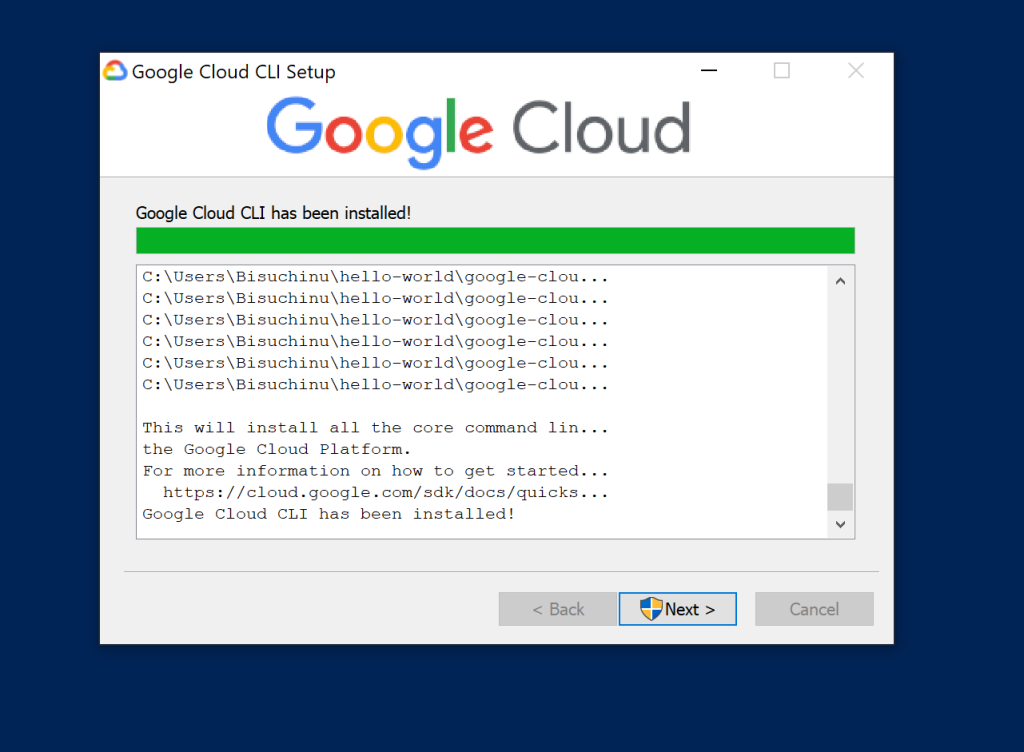Are you looking to manage your cloud projects more efficiently? Knowing which command line tool is part of the Cloud SDK can make a huge difference in how you control your cloud resources.
Whether you’re deploying apps, configuring services, or managing virtual machines, the right tool puts power right at your fingertips. Keep reading, and you’ll discover the essential command line tool that can simplify your cloud tasks and boost your productivity like never before.
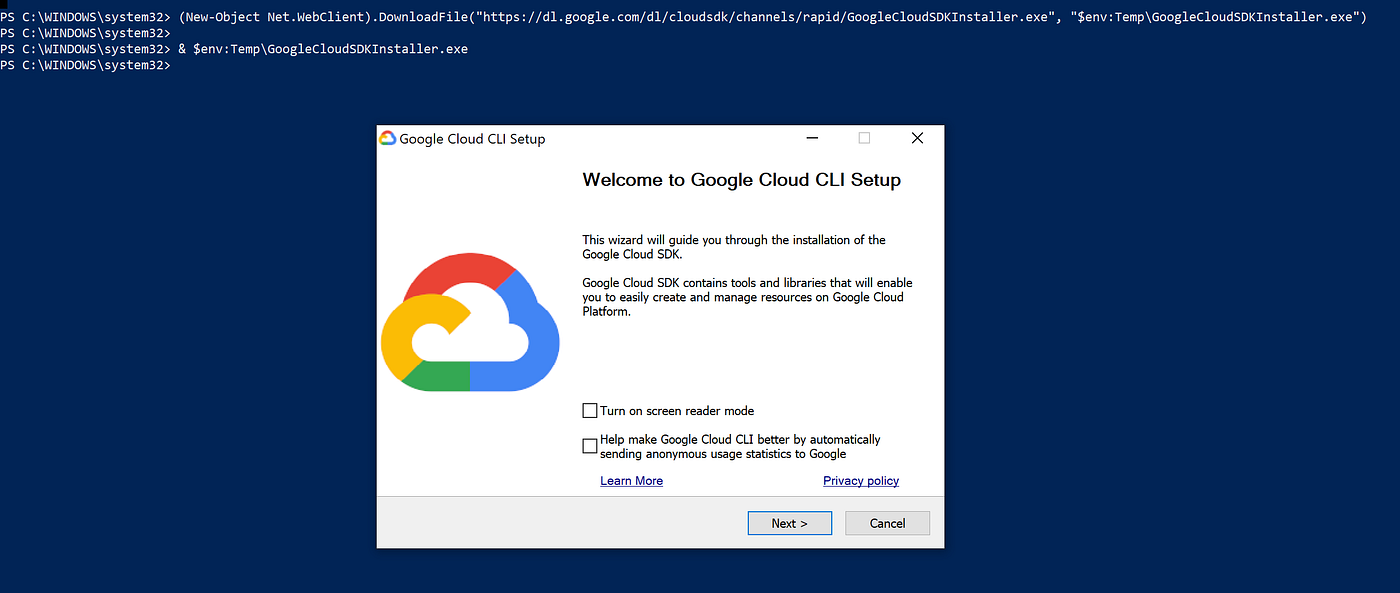
Credit: bgiri-gcloud.medium.com
Cloud Sdk Basics
The Cloud SDK is a set of tools for managing cloud resources. It helps users work with cloud services from the command line.
The SDK includes several tools, but one main tool is the command line interface. This tool makes it easy to control cloud projects.
What Is Cloud Sdk
Cloud SDK is a software package for cloud development. It lets users manage resources and applications on the cloud.
The SDK works on different systems like Windows, Mac, and Linux. It includes tools, libraries, and the command line tool.
Key Features
The command line tool in Cloud SDK is called gcloud. It allows users to manage cloud services easily.
- Manage cloud projects and resources
- Deploy applications and services
- Configure settings and permissions
- Work with virtual machines and storage
- Automate tasks with scripts
Command Line Tools In Cloud Sdk
The Cloud SDK includes command line tools to manage cloud resources. These tools help users interact with the cloud easily.
Using these tools, users can deploy applications, manage services, and control cloud projects from the terminal.
Core Cli Tool
The main command line tool in the Cloud SDK is the gcloudCLI. It lets users manage cloud resources directly.
The gcloudtool supports tasks like creating virtual machines, setting up databases, and deploying apps.
- Create and manage cloud projects
- Deploy applications and functions
- Configure security and permissions
- Monitor cloud resource status
Supporting Utilities
The Cloud SDK also offers supporting command line utilities. These tools help with specific tasks and improve workflow.
Examples include tools for managing containers, authentication, and components updates.
gsutil: Manage Cloud Storage buckets and fileskubectl: Control Kubernetes clustersbq: Work with BigQuery datasetsauth: Handle user authentication and credentialscomponents: Update and install SDK parts
Using The Gcloud Command
The gcloud command line tool is part of the Google Cloud SDK. It helps you manage your cloud resources from the terminal.
You can use gcloud to create, configure, and delete cloud services easily. It works on Windows, macOS, and Linux.
Installation Steps
To start using gcloud, you must install the Cloud SDK on your computer. Follow these steps to install it:
- Download the Cloud SDK installer from the official Google Cloud site.
- Run the installer and follow the instructions on the screen.
- Restart your terminal or command prompt to apply changes.
- Verify the installation by typing
gcloud --version.
Common Commands
Once installed, you can use gcloud for various tasks. Here are some common commands:
gcloud init– Set up your gcloud environment and login.gcloud auth login– Authenticate your Google account.gcloud projects list– See all your Google Cloud projects.gcloud compute instances create– Create a new virtual machine.gcloud config set project [PROJECT_ID]– Select a project to work on.
Authentication Process
To use gcloud commands securely, you must authenticate. This process verifies your identity with Google Cloud.
| Step | Description |
|---|---|
| 1 | Run gcloud auth loginto open a browser window. |
| 2 | Sign in with your Google account in the browser. |
| 3 | Allow gcloud to access your account data. |
| 4 | Return to the terminal. Your credentials are saved locally. |

Credit: dev.to
Other Important Commands
The Cloud SDK includes many command line tools for different tasks. These tools help you manage cloud resources easily.
Below are some important commands that are part of the Cloud SDK. Each tool serves a special purpose.
Gsutil For Cloud Storage
Gsutil is a command line tool used for managing Google Cloud Storage. It lets you move files and folders to the cloud.
You can use gsutil to upload, download, and list storage buckets and objects.
- Upload files with
gsutil cp - List buckets using
gsutil ls - Delete files or buckets
- Sync local directories with cloud storage
Bq For Bigquery
Bq is the command line tool for Google BigQuery. It helps you run queries and manage datasets.
You can create tables, load data, and export results using bq commands.
- Run SQL queries with
bq query - Create new datasets and tables
- Load data from files into BigQuery
- Export query results to storage
Kubectl For Kubernetes
Kubectl is the command line tool to control Kubernetes clusters. It helps deploy and manage containerized apps.
You can use kubectl to start pods, check status, and update applications in your cluster.
- Deploy applications with
kubectl apply - View cluster resources with
kubectl get - Check logs from running pods
- Scale apps up or down easily
Benefits Of Cloud Sdk Cli
The Cloud SDK Command Line Interface (CLI) is a powerful tool for managing cloud resources. It simplifies complex tasks, making them easier and faster to execute.
With Cloud SDK CLI, users can automate processes and integrate them with other systems. It is versatile and works on different operating systems.
Automation And Scripting
Cloud SDK CLI allows users to automate repetitive tasks. This saves time and reduces human error.
Scripts can be created to run commands automatically. This is useful for daily operations and maintenance tasks.
- Automate backups
- Schedule resource scaling
- Deploy applications seamlessly
Integration With Ci/cd
Cloud SDK CLI integrates well with Continuous Integration and Continuous Deployment (CI/CD) pipelines. It helps in building, testing, and deploying applications efficiently.
This integration ensures that changes are delivered quickly and reliably. It improves the software development lifecycle.
- Automated testing
- Continuous delivery
- Efficient deployment
Cross-platform Support
Cloud SDK CLI is compatible with various operating systems. It works on Windows, macOS, and Linux.
This cross-platform support ensures that users can work in their preferred environments. It provides flexibility and convenience.
- Consistent experience across platforms
- Ease of access for diverse teams
- Flexibility in resource management
Troubleshooting Tips
The Cloud SDK includes a command line tool called gcloud. It helps you manage your cloud resources. Sometimes you may face problems using this tool. This guide gives tips to fix common issues.
Knowing how to debug and where to find help speeds up solving problems. Use these tips to keep your work smooth.
Common Issues
Users often see errors with authentication, network connection, or command syntax. These issues stop commands from running as expected.
- Authentication fails due to expired login or wrong permissions.
- Network errors block access to cloud services.
- Commands return errors from misspelled or wrong flags.
- Outdated Cloud SDK versions cause incompatibility problems.
Debugging Commands
Use built-in commands to find and fix problems. These commands give detailed info about what is happening.
gcloud infoshows your current setup and environment details.gcloud auth listdisplays active accounts and their status.gcloud config listchecks your current configuration settings.gcloud --verbosity=debug [command]runs a command with debug output for deeper insight.
Resources For Help
Use official docs and support channels to solve tough issues. These resources guide you step-by-step.
| Resource | Description | Access |
| Cloud SDK Documentation | Official guides and command references | cloud.google.com/sdk/docs |
| Stack Overflow | User questions and community answers | stackoverflow.com |
| Google Cloud Support | Official customer support for complex issues | Via Google Cloud Console |

Credit: medium.com
Frequently Asked Questions
What Is The Main Command Line Tool In The Cloud Sdk?
The main command line tool in the Cloud SDK is gcloud. It allows users to manage Google Cloud resources efficiently. Gcloud supports a variety of services and automates cloud tasks through simple commands, making it essential for cloud management.
How Does Gcloud Cli Help With Google Cloud Management?
The gcloud CLI simplifies Google Cloud resource management. It provides commands for deploying applications, managing services, and configuring environments. Users can automate tasks and integrate with CI/CD pipelines, enhancing productivity and control over cloud infrastructure.
Can I Use Other Command Line Tools With Cloud Sdk?
Yes, Cloud SDK includes additional tools like gsutil for Cloud Storage and bq for BigQuery. These specialized tools complement gcloud, enabling comprehensive cloud resource management through command line interfaces tailored for specific services.
Is Gcloud Cli Compatible With Multiple Operating Systems?
Yes, the gcloud CLI is compatible with Windows, macOS, and Linux. This cross-platform support ensures developers and administrators can use Cloud SDK tools on their preferred operating systems without compatibility issues.
Conclusion
The Cloud SDK includes a powerful command line tool called gcloud. This tool helps manage cloud resources easily. You can create, configure, and control projects with simple commands. It saves time and reduces errors during setup. Understanding this tool is key for efficient cloud management.
Start using gcloud to simplify your cloud tasks today. It fits well for beginners and experts alike. Clear commands make working in the cloud less confusing. Keep practicing, and you will get comfortable quickly.